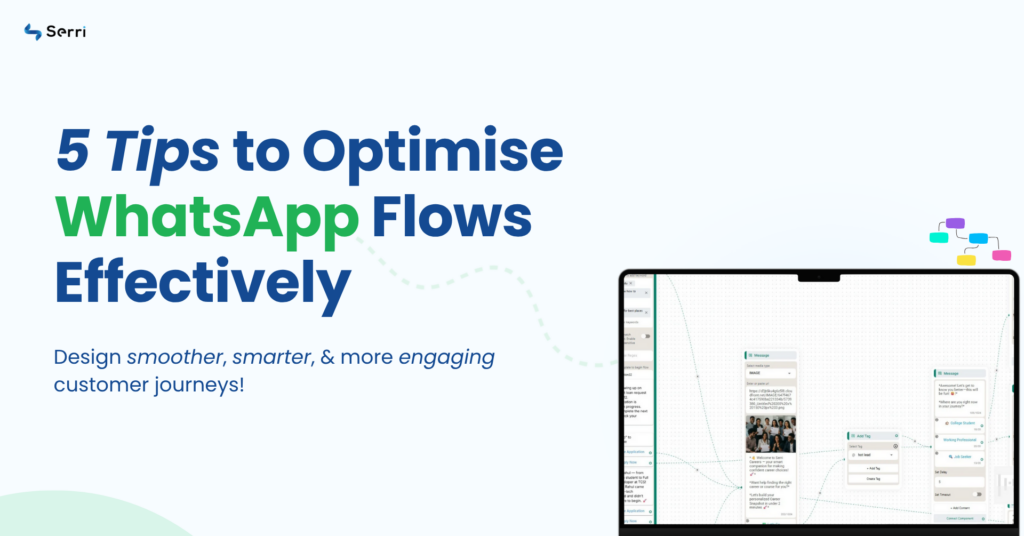
If WhatsApp flows aren’t delivering results for your business, don’t dismiss their potential just yet. WhatsApp Flows are one of the simplest, most powerful tools for automatically engaging leads or customers and guiding them through your sales funnel. But their success depends on how you set them up.
If users are dropping off or not converting, it’s likely your flows need better structure, more user-friendly steps, and thoughtful personalization. So, before you give up, consider these five actionable tips to optimize your WhatsApp flows for more effective customer conversations and stronger sales outcomes.
1. Make Different Starting Points for Different Needs
Instead of sending every customer through the same conversation, it’s much better to create multiple starting points tailored to what the customer specifically wants or needs.
Use different click-to-chat buttons on your website, ads, or social media to trigger the respective WhatsApp flows, designed just for those needs. For example:
- A “Track Order” button that sends customers directly into a flow asking for their order number and providing real-time delivery updates.
- A “Payment Help” link that initiates a flow guiding them through payment troubleshooting steps or connects them to billing support.
- A “Book Appointment” button that takes customers straight to available time slots and booking confirmation.
This way, customers immediately get the information or help relevant to their problem without sifting through unrelated questions or replies. It makes the conversation faster, easier to complete, and much less frustrating.
2. Pre-Fill What You Know. Ask 1 Question At A Time
When designing your WhatsApp Flow, avoid making customers fill out long, complicated forms all at once. Instead, start by using any information you already have about the customer, like their name, email, or recent purchase details. Pre-fill fields automatically. This reduces the amount of typing they need to do.
Then, only ask a couple of simple questions at a time, broken down step-by-step across different screens within the flow. For example, instead of asking for full address, phone number, and payment details in one go, ask for just the address on one screen, then phone number on the next. Keeping the process short and focused prevents customers from feeling overwhelmed or frustrated. It also reduces the chance they will abandon the flow halfway through.
This step-by-step and personalized approach helps customers move smoothly from start to finish, making the experience faster, easier, and more likely to succeed.
3. Use Buttons to Let Customers Choose Instead of Typing
Instead of making customers type out their answers, give them clickable buttons with clear options to choose from. For example, buttons labeled “Track Order,” “Cancel Order,” or “Talk to Support” let customers quickly tap what they want without typing.
However, an important precaution: sometimes users may feel stuck if the button options don’t include what they actually need. For instance, if the exact help or choice a customer wants isn’t listed, they may get frustrated and leave the chat altogether.
Secondly, If it’s not a template message, the chatbot allows only 3 buttons per message. You’ll have to utilize these 3 available buttons effectively for all required options. Try to include one option like “Other/More help” or “Talk to a human” that allows users to bypass the buttons and enter free text or get live support.
This balances the ease of button-based navigation with the flexibility customers sometimes require, ensuring no one feels limited or stuck in the flow and improving overall satisfaction.
4. Know When to Let a Real Person Help
When the automated WhatsApp chat can’t solve the customer’s issue, let the person ask for a human and make that handoff seamless and sensible for both sides. Ensure the agent who takes over sees the full chat history, the answers the customer already gave, and any key data (order ID, error codes, cart contents) so the customer doesn’t have to repeat themselves.
Also include clear in-chat options like “Talk to an agent” or “Request callback” and set expectations for wait time or business hours so customers aren’t left guessing.
This approach preserves automation efficiency while preventing frustration, keeps customers satisfied, and lowers the chance of abandoned conversations.
5. Remind Customers Gently When They Forget Carts
When a customer leaves an item in their cart, it’s important to gently remind them without overwhelming them. A good approach is to send friendly WhatsApp messages in a sequence:
First, a simple reminder that their items are still waiting for them. This message can include product images and a direct link back to their cart to make it easy to resume.
If they don’t respond, follow up with a message offering help, such as answering questions or resolving issues.
Finally, if they still haven’t completed the purchase, send a limited-time discount or special offer to encourage them to finish their order.
This step-by-step, thoughtful sequence nudges customers back toward buying without bombarding them with too many messages. It improves sales while keeping customers happy, as they feel cared for rather than pushed.
5. Conclusion
These tips help your business create WhatsApp chats that are easy, quick, and helpful for customers, leading to happier customers and more business success. Customers like it because everything happens in WhatsApp, where they already spend a lot of time. Businesses like it because it saves time and improves sales.