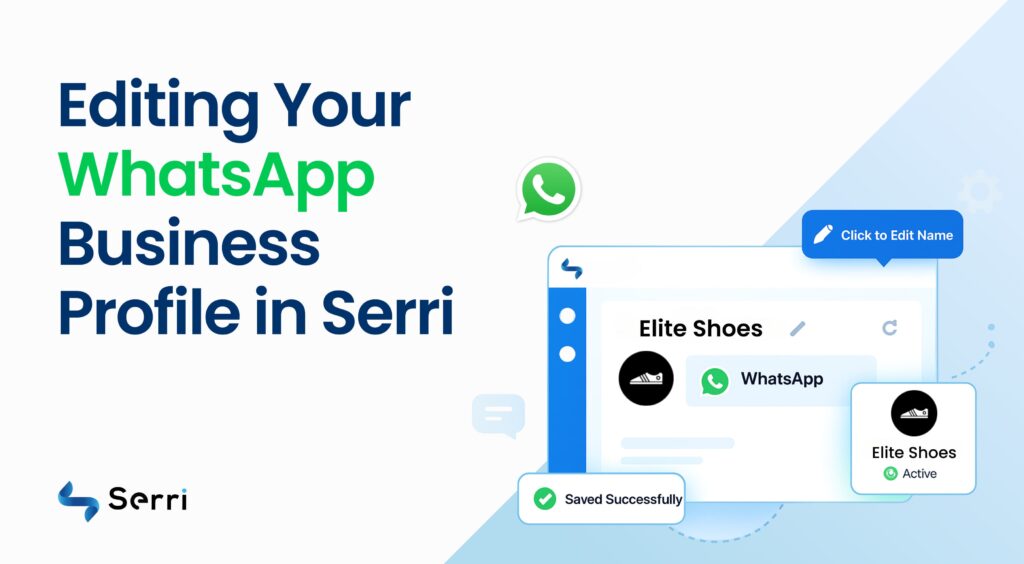
Editing your WhatsApp Business profile on Serri is easy:
- Log In: Go to the Serri dashboard and log in.
- Open Profile: Click ‘View Profile’ or the pen icon to edit.
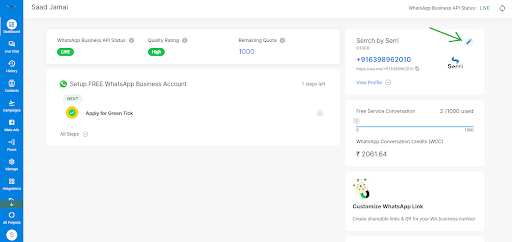
Update Info:
- Upload a logo (640×640 px, max 5MB).
- Add a brief description (up to 256 characters).
- Enter your business address and email.
- Select your industry and add your website URL.
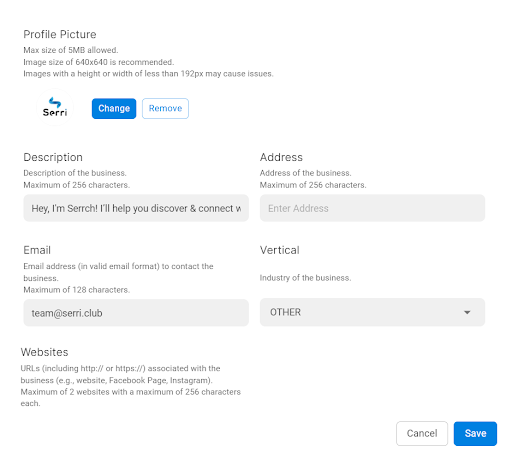
Save:
Don’t forget to save your changes.
Need help? Serri’s support team is ready to assist.
Click this link to know the Phone Number Guidelines for WhatsApp Business API